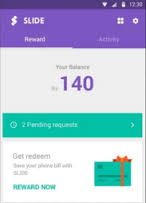Papers download link-PAPERS
As we all know exams are on 1/12/16 so I have prepared it for you.
As we all know exams are on 1/12/16 so I have prepared it for you.
- Bachelor in computer application or (BCA) is an undergraduate degree course in computer application. With the rapid growth of IT industry in India, the demand of computer professional is increasing day by day. This increasing growth of IT industry has created a lot of opportunities for the computer graduates.
- Bachelor in computer application (BCA) is one of the popular courses among the students who want to make their career in the IT field. The duration of the course is 3 years and comprises of the subjects like database, networking, data structure, core programming languages like ‘C’ and ‘java’. This course provides a lot of opportunities to the students who are interested in computer field and wants to work in the IT sector as programmer or software developer.